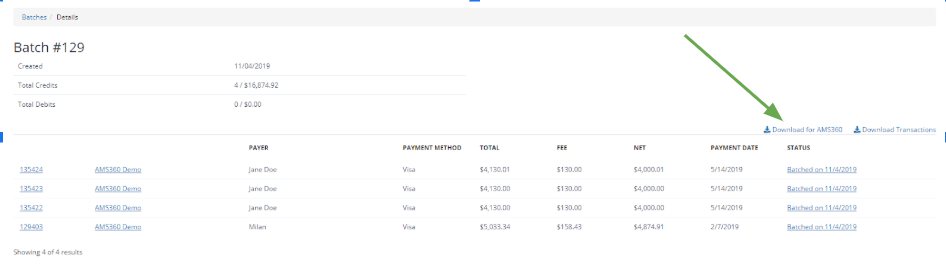Cash receipts will be applied to paid invoices when your accounting staff uploads the ePayPolicy transaction report into the AMS360 payment import feature. This way all cash receipts will be applied at once, reducing manual accounting work.
Login to your dashboard at app.epaypolicy.com. Go to the “Batches” page, and select the batch ID# for the batch you would like to download. Next, click the “Download for AMS360” hyperlink.
Once you have obtained the transaction report, follow the steps in Vertafore’s AMS360 payment import tutorial: https://help.vertafore.com/ams360/content/paymentimport.htm