Curious how to track transactions that are being deposited into your bank account? We've got you covered! In this guide, we'll walk you through the process step by step, so you'll always know exactly what's hitting your account.
The Batch Report
Approximately one business day before funds are deposited into your account, you'll find a batch report waiting for you in your ePayPolicy Dashboard. Think of a batch as a daily summary of deposits that will soon arrive in your bank account. These batch totals match down to the very last penny with the deposits that will land in your account.
Our system creates up to 3 batches daily - one batch for ACH transactions, one batch for American Express transactions, and one batch for all other credit card transactions. Users that have the batches notification setting enabled will receive an email notification each time a batch generates.
Accessing Batch Reports
1. Login to the ePayPolicy Dashboard at https://app.epaypolicy.com/
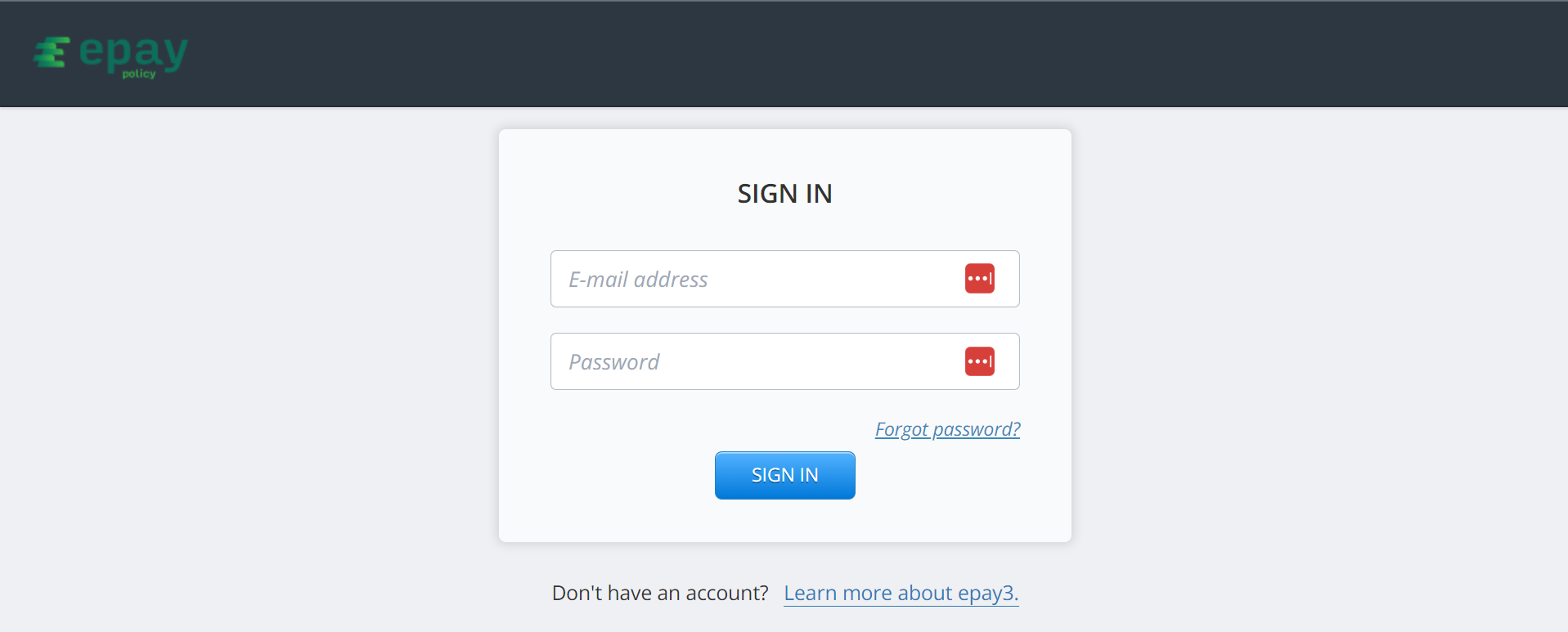
2. Click the Batches tab on the left navigation menu.
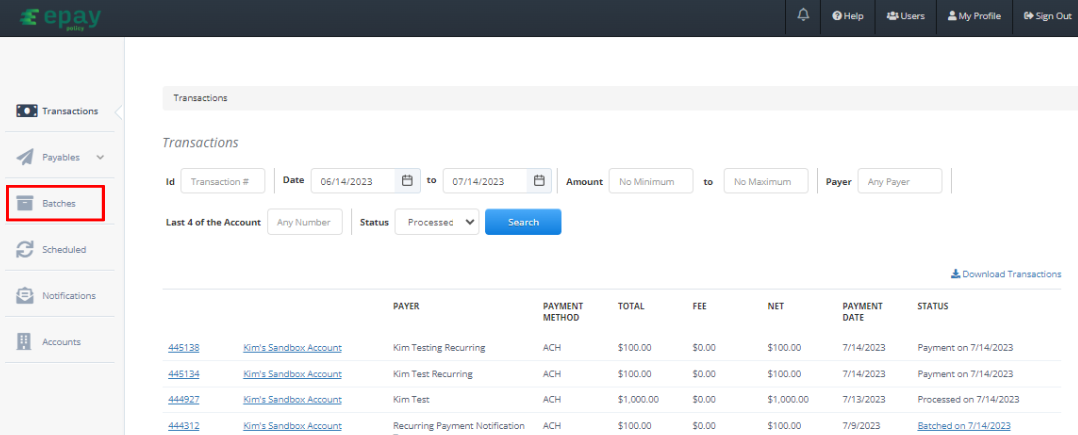
3. You will see a list of all batches for this account. You can see more information about a specific batch by clicking any ID.
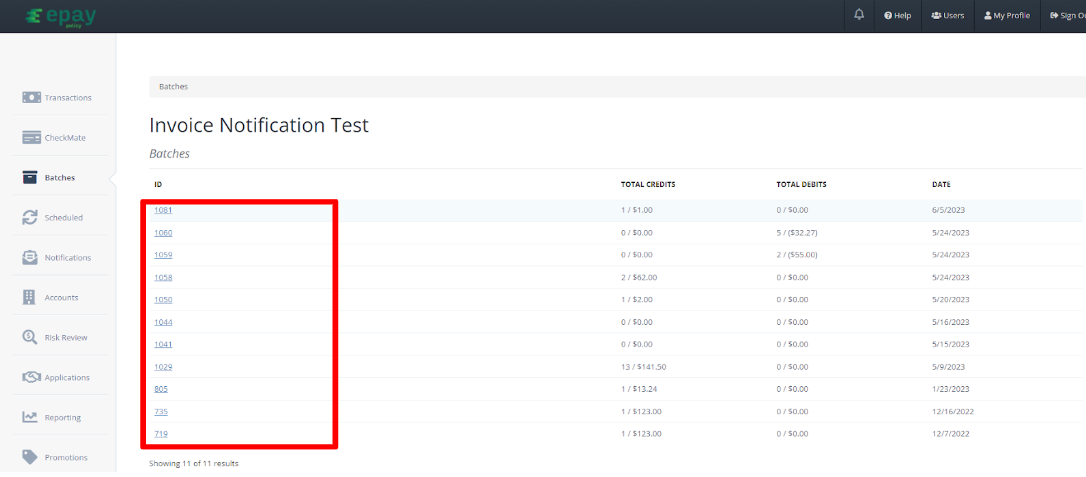
4. You will see a list of each transaction within the batch you clicked. You can see more information about a specific transaction by clicking on the Transaction Number.
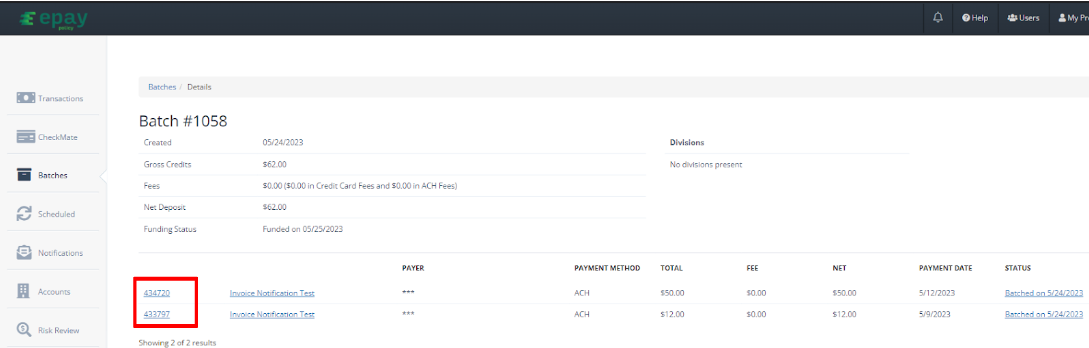
Staying in the Loop
We're all about keeping you informed! If you’ve enabled batch notifications, we'll shoot you an email notification each time a batch is generated. You can learn how to enable batch notification in this helpful article. That way, you're always in the loop and can anticipate the influx of funds with confidence.